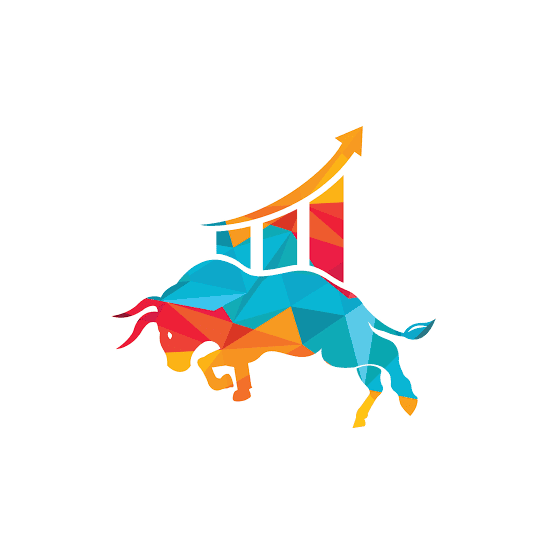Android Mobile Ke Pattern Lock Ko Kaise Unlock Karte Hai Hard Reset Kar Ke
To aaj main apko bataungi ki Android Smart Phone ko kaise Unlock karte hai Hard Reset ki madat se.
Step 1
Sabse pahle apna Phone Switch off kar de. Fir Velume Up Key + Home Key aur Power On Key ek sath 5 second tak daba kar On kijiye.

Step 2
Ab ek Boot Menu khulega usme Factory Reset ko Select kariye. Select karne ke liye Velume Up aurVelume Down ka Istemal kijiye.Fir Home Botton ki sahayta se Faktory Reset me Ok kar dijiye.
Congratulation!! Apka Phone Reset ho gya aur Pattern Lock bhi hat gaya hoga.
Other Android Smart Phone Ke Pattern Lock Ko Unlock Kaise Kare :~
Tags
Unlock Pattern